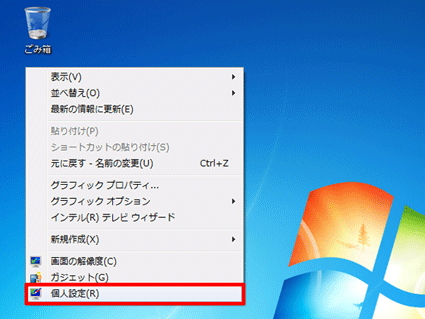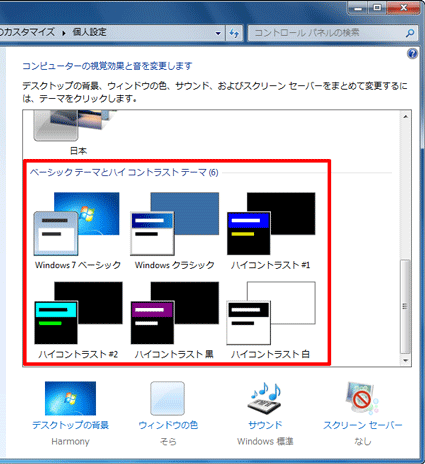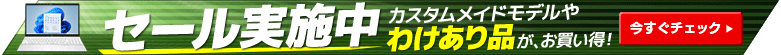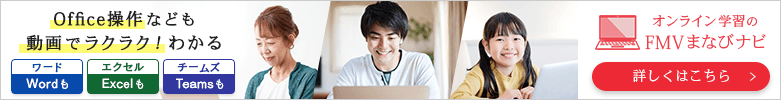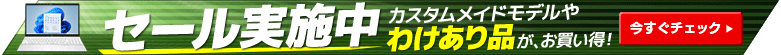
Q&Aナンバー【3408-2242】更新日:2011年1月28日
印刷する
このページをブックマークする(ログイン中のみ利用可)
[Windows 7] Aero効果を無効にする方法を教えてください。
対象機種とOS
| 対象機種 |
すべて
|
すべて
|
| 対象OS |
- Windows 7 Home Premium (64-bit)
- Windows 7 Professional (64-bit)
- Windows 7 Ultimate (64-bit)
- Windows 7 Enterprise (64-bit)
- Windows 7 Home Premium
- Windows 7 Professional
- Windows 7 Ultimate
- Windows 7 Enterprise
|
- Windows 7 Home Premium (64-bit)
- Windows 7 Professional (64-bit)
- Windows 7 Ultimate (64-bit)
- Windows 7 Enterprise (64-bit)
- Windows 7 Home Premium
- Windows 7 Professional
- Windows 7 Ultimate
- Windows 7 Enterprise
|
 質問
質問
Windows 7で、Aero効果を無効にする方法を教えてください。
 回答
回答
Aero効果を無効にしたいときは、「ベーシックのテーマとハイコントラストテーマ」にあるテーマを選択します。

- デスクトップの何もない部分を右クリックし、表示されるメニューから「個人設定」をクリックします。
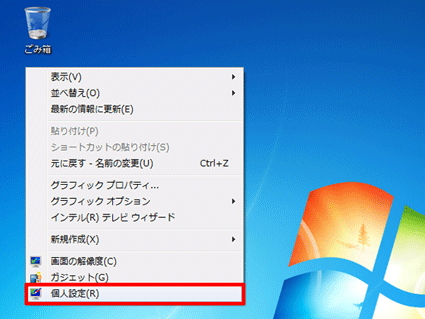
- 「ベーシックテーマとハイコントラストテーマ」からいずれかのテーマを選択します。
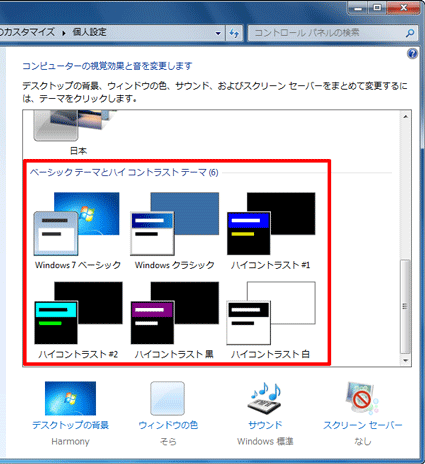
このQ&Aは役に立ちましたか?(今後の改善の参考とさせていただきます。)
 質問
質問 回答
回答